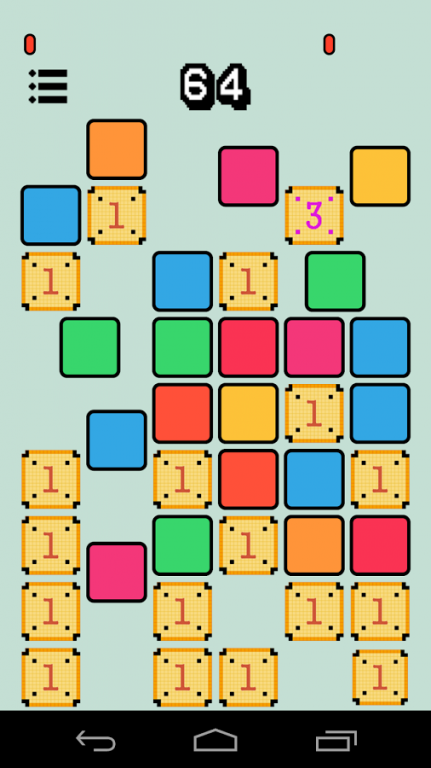Doubles 2.1
Free Version
Publisher Description
Doubles is a fascinating game.
Use your intelligence, agility to defeat the boss and get the highest score.
Who can have the ability to challenge this strait?
lets get it ! Good luck . . . . . .
- - - - - - - - - - - - - - - - - - - - - - - - - - - - - - - - - - - - - - - - - - - - - - - -
Gameplay :
Let colored grid escape.
Press the number grid will be hurt.
The larger number being much more damage.
Very simple.
There were also some functional items, require players to explore their own
and explore what function it have.
With all aspects, players will be able to control the game.
- - - - - - - - - - - - - - - - - - - - - - - - - - - - - - - - - - - - - - - - - - - - - - - -
" Doubles " from among the concept of the game.
The term "double" means twice of the same things.
For example :
By touched two number grids ' 1 ' will generate a number grid ' 2 ' ;
By touched two number grids ' 2 ' will generate a number grid ' 3 ' ;
By touched two number grids ' 3 ' will generate a number grid ' 4 ' ;
And so on . . .
- - - - - - - - - - - - - - - - - - - - - - - - - - - - - - - - - - - - - - - - - - - - - - - -
Enjoy this game :)
(double)(double)(double)(double)
About Doubles
Doubles is a free app for Android published in the Arcade list of apps, part of Games & Entertainment.
The company that develops Doubles is Suppedream. The latest version released by its developer is 2.1.
To install Doubles on your Android device, just click the green Continue To App button above to start the installation process. The app is listed on our website since 2014-06-09 and was downloaded 24 times. We have already checked if the download link is safe, however for your own protection we recommend that you scan the downloaded app with your antivirus. Your antivirus may detect the Doubles as malware as malware if the download link to com.suppedream.doubles is broken.
How to install Doubles on your Android device:
- Click on the Continue To App button on our website. This will redirect you to Google Play.
- Once the Doubles is shown in the Google Play listing of your Android device, you can start its download and installation. Tap on the Install button located below the search bar and to the right of the app icon.
- A pop-up window with the permissions required by Doubles will be shown. Click on Accept to continue the process.
- Doubles will be downloaded onto your device, displaying a progress. Once the download completes, the installation will start and you'll get a notification after the installation is finished.